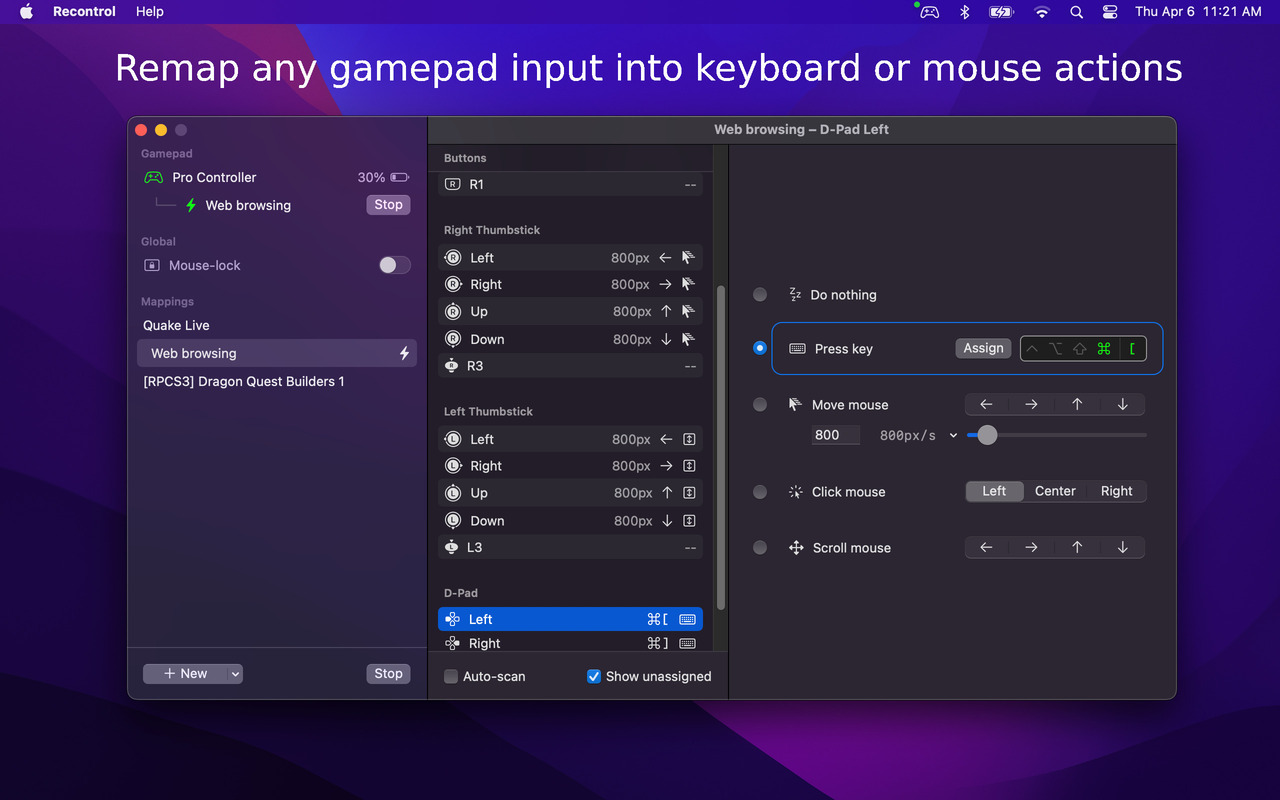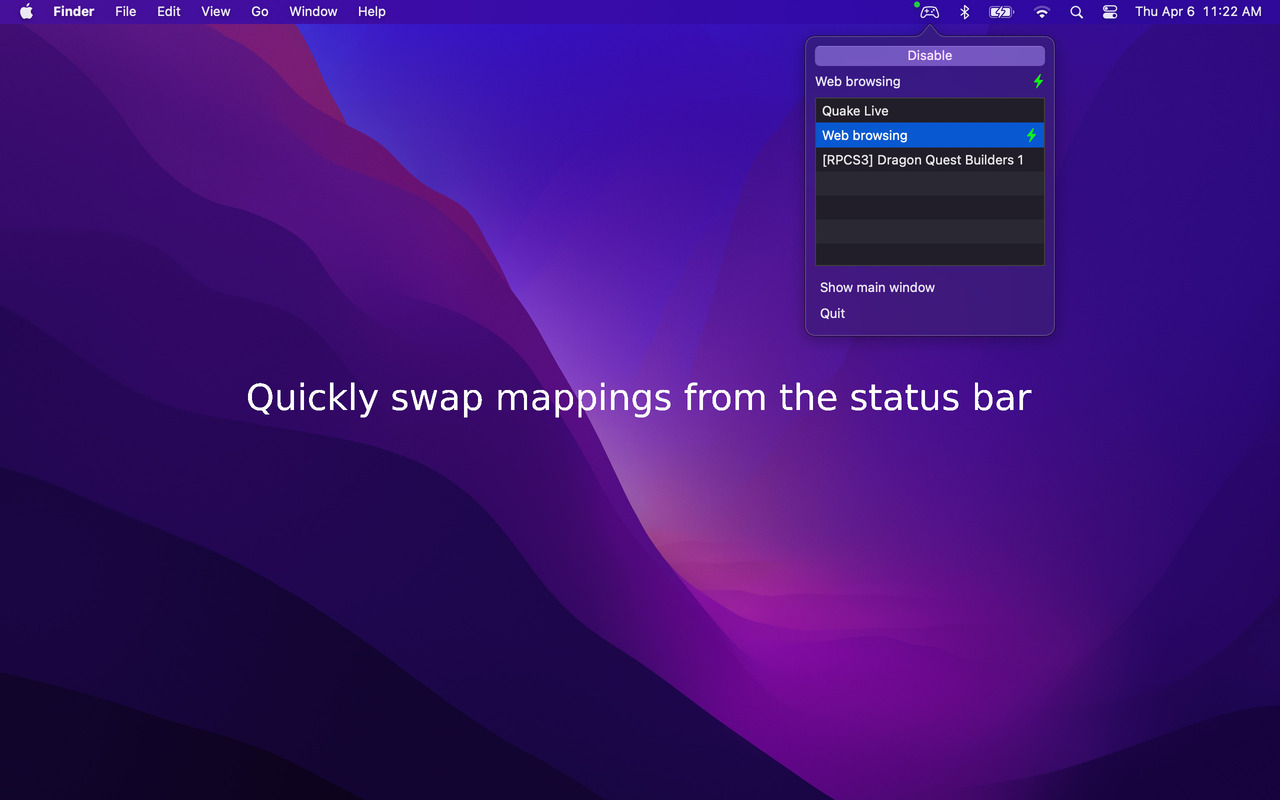Control macOS with a gaming controller
 Recontrol
Recontrol
Recontrol is in very early stages of development and is only tested with the Nintendo Pro controller.
Recontrol is a macOS app that lets you easily map your gaming controller inputs to mouse and keyboard inputs so that you can control games and applications that don’t have gamepad support.
Recontrol aims to replace apps like Enjoyability and Joystick Mapper which tend to be unmaintained or have fatal errors.
Table of contents
Caveats
Recontrol is still in active development and is seeking early user feedback. As a result, its initial release has some major caveats that users should be aware of. These include:
- The Nintendo Pro controller is currently the only officially supported controller.
- Other controllers may work if they have the standard configuration of two thumbsticks, two triggers, two shoulders, and a d-pad.
- Only one monitor is officially supported.
- Only supports one controller at a time.
Features
- Smooth mouse movement.
- Map all four thumbstick directions independently.
- Swap and edit mappings on the fly without having to pause/restart the engine.
- Mouse-lock simulation.
- Map any input to any keyboard key + any combination of modifier keys (cmd, shift, option, ctrl).
- Scrolling and mouse movement are eased so that small gamepad inputs become small mouse movements and large gamepad inputs become large mouse movements.
Feedback
For any feedback, bug reports, questions, or feature requests, feel free to contact me at [email protected]. I’m always eager to hear your thoughts!
User manual
View the user manual: /user-manual